How can I check if this product is compatible with my vehicle?Updated a month ago
If you have searched on our website for your vehicle using a vehicle registration or license plate, make/model/year/engine details, or vehicle identification number (VIN), you'll see a list of manuals that best match your vehicle information. The quality of match to your vehicle information will be indicated by green, amber or red messaging against the specific manual/s in the list:
- Green means good compatibility - a good match based upon the vehicle information you have provided
- Black means partial compatibility - a partial match based upon the vehicle information you have provided
- Red means there is no apparent compatibility - this manual does not have any matching criteria based upon the vehicle information provided
If you use the 'My Garage' section of the website (where the vehicle information can be saved), you'll be able to add your vehicle details and see compatibility (red, amber, green) against all listings as you browse the site.
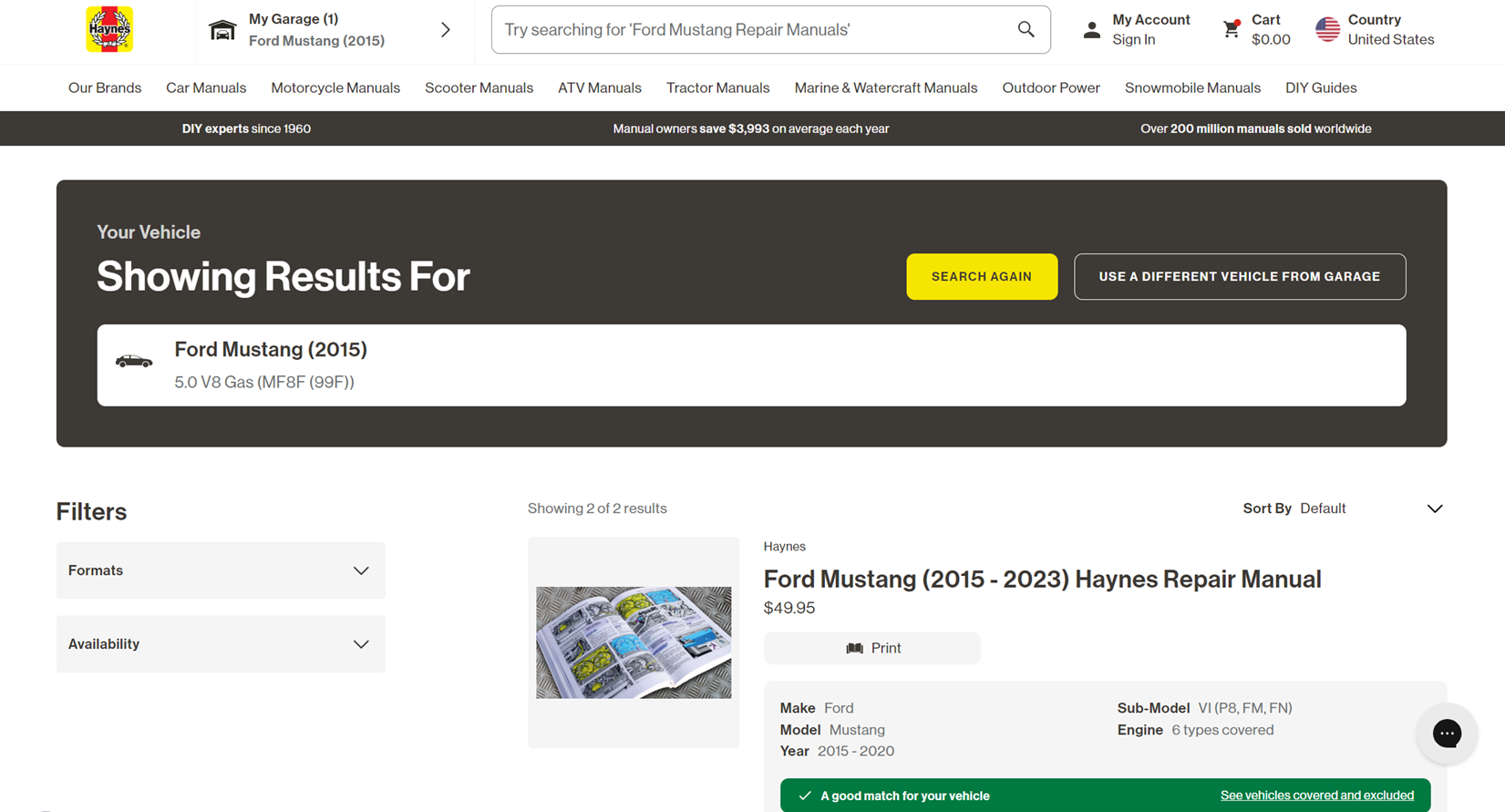
If you're not sure or have any questions about compatibility, please contact our customer service team who will be able to advise.